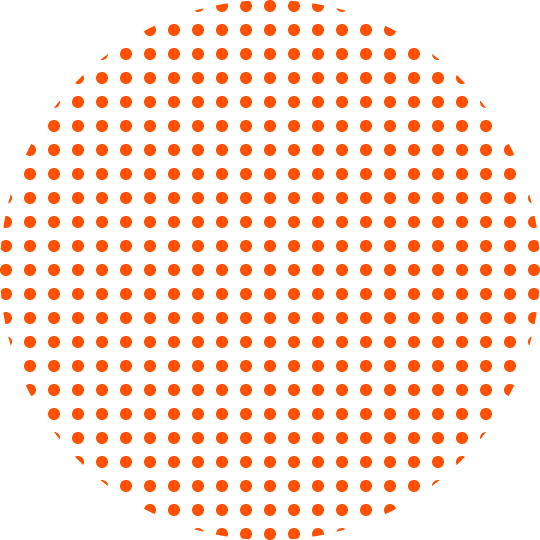What’s the Real Cost of a Missed Email?
Most institutions handle inbound email through a combination of shared inboxes, individual staff accounts, and separate email platforms. While this approach ensures messages are accessible to multiple team members, it also creates operational friction.
Every unanswered email or delayed reply to a student's message is a missed opportunity to build trust and move a prospect or current student forward in their journey. Traditionally, responding to inbound emails has relied on staff availability, resulting in delays, inconsistent answers, and missed follow-ups.
The Problem
Admissions and advising inboxes often overflow with repetitive questions, from “What’s my application status?” to “How do I register?” Students expect fast answers, but staff cannot monitor email 24/7. Delays create frustration, and manual forwarding or triage drains resources.
◉ Replies depend on staff availability, not student need.
◉ No single history: emails are scattered across devices and platforms.
◉ Answers vary by who replies, creating inconsistency.
◉ Follow-ups slip through cracks, lowering trust and conversions.
Old Way vs. Agentic Way
The Before and After of Handling Email Inquiries


Response Time
Old Way (Human)
Hours or days for response
New Way (AI Powered)
Instant responses, 24/7/365
Coverage
Old Way (Human)
Limited to staff shifts; 8-5pm
New Way (AI Powered)
Always-on, 24/7/365 coverage
Inbox load
Old Way (Human)
Staff manually sort, forward, reply
New Way (AI Powered)
Agents triage, respond, or escalate
Student experience
Old Way (Human)
Delays and inconsistent tone
New Way (AI Powered)
Consistent, branded, fast answers
Staff effort
Old Way (Human)
Inbox triage eats hours daily
New Way (AI Powered)
Time saved for higher-value advising
The Solution (With Bolt Agents)
Bolt Agents in Element451 auto-respond to inbound emails, using Knowledge Hub content and writing style settings to ensure accuracy and consistency. Escalations route to the right staff through handoff rules, while moderation settings block inappropriate content. Staff stay in control, but repetitive work disappears.
◉ Instant replies 24/7/365 in any language.
◉ Unified inbox links emails to the student record for full context.
◉ Smart escalation ensures sensitive questions are routed to staff seamlessly.
How It Works (9 Steps)
When a student emails your institution, Element451’s AI workforce is ready. Bolt Agents respond instantly in your brand voice, while all replies are grounded in your Knowledge Hub, ensuring accuracy, immediacy and consistency.
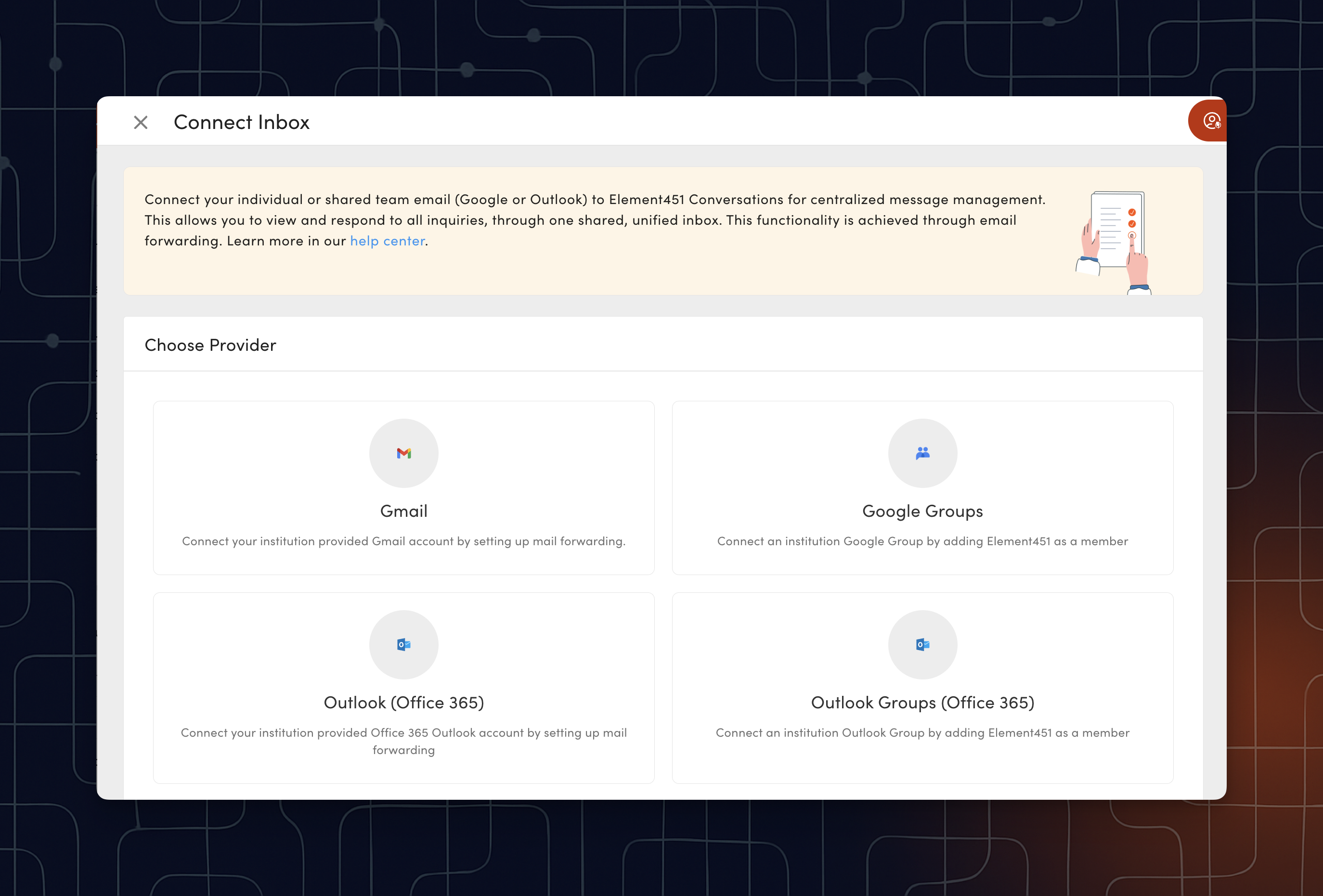
Step 1: Configure Email Channels
◉ Set up inbound email forwarding so student messages route directly into Element451’s unified inbox.

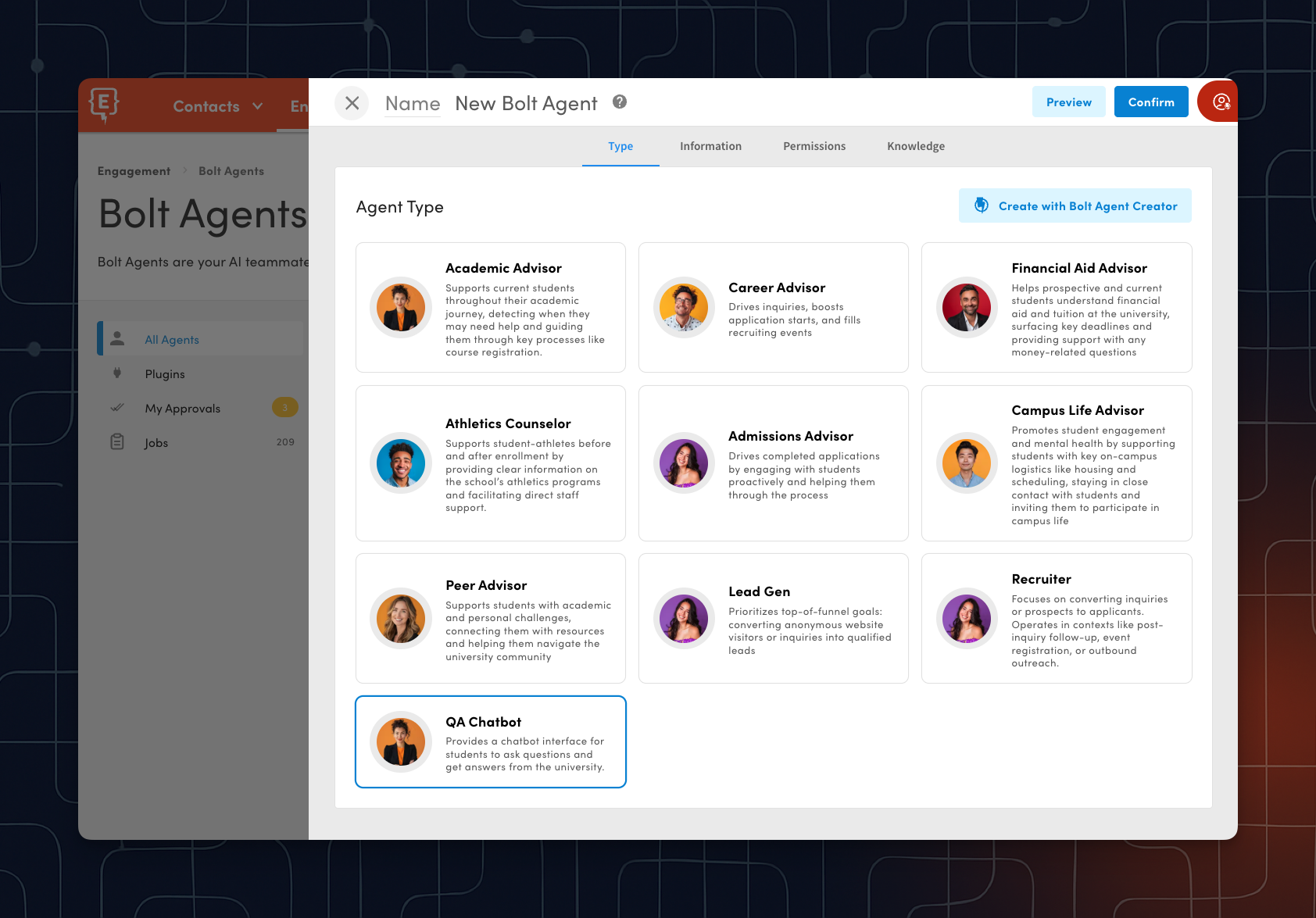
Step 2: Onboard or Select a Bolt Agent to Handle Inbound Emails
◉ Onboard a new agent (like the QA Chatbot) or configure an existing agent.
✨ Pro Tip: If you need to create a new agent to manage conversations, consider using the Bolt Agent Creator Agent.
◉ Enable the Email channels in agent settings.
◉ Enable skills for the agent as needed (e.g., register for events, schedule appointments, check application status).

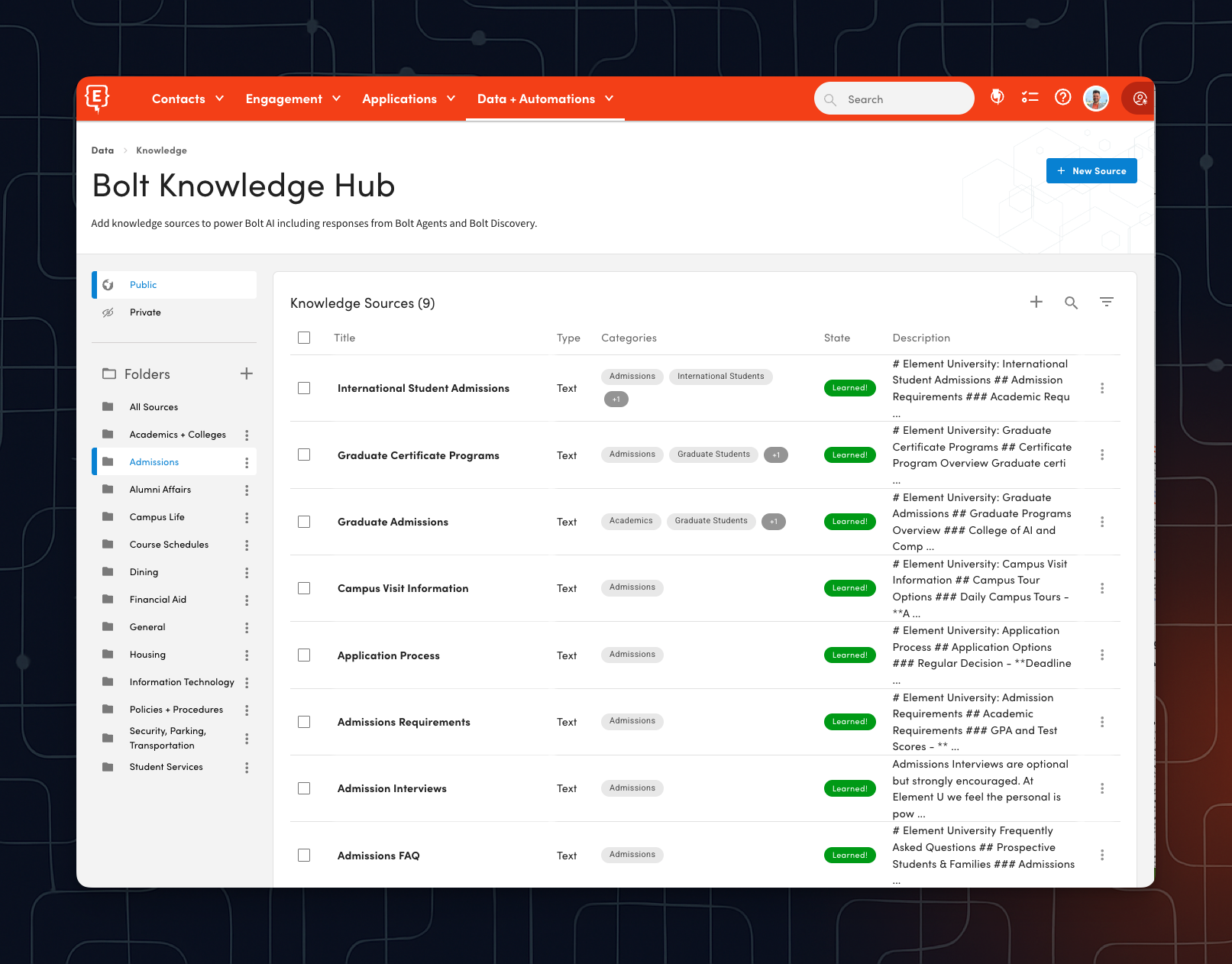
Step 3: Add/Update Knowledge Hub Sources
◉ Populate your knowledge hub with FAQs, program pages, policies, and deadlines, etc, so that the agent has a repository to use when assisting students, parents, etc.
✨ Pro Tip: Once knowledge has been added, you can return to step 2 and scope the agent's access to specific knowledge sources, if needed.

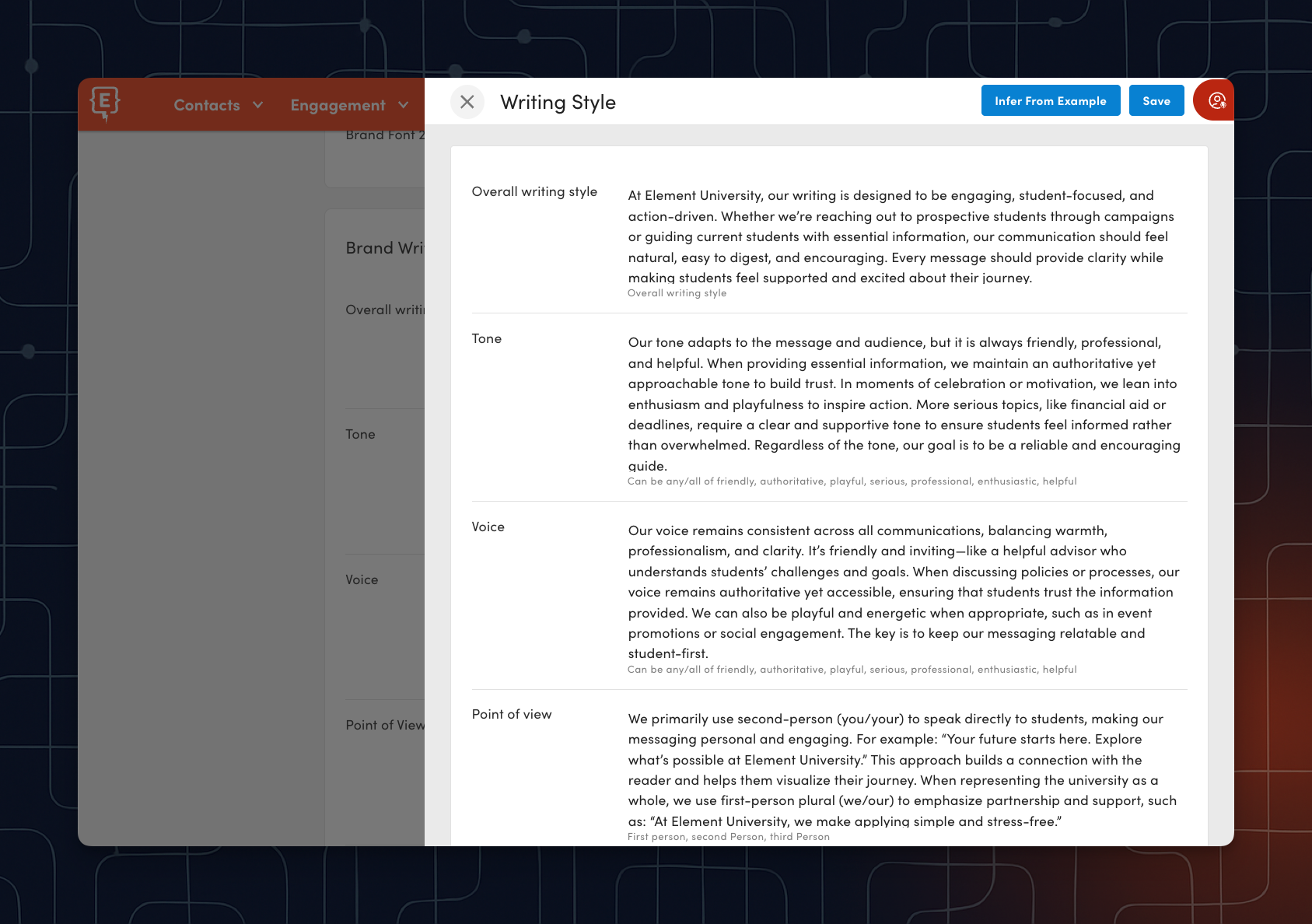
Step 4: Add/Update Brand Writing Style Settings
◉ Element451's Brand Writing Style settings offer a powerful way to ensure that the content generated by Bolt Agents resonates with your brand’s unique voice and communication objectives.
✨ Pro Tip: Customizing aspects such as tone, voice, and structure allows you to create content that aligns with your brand’s personality and effectively engages your audience.

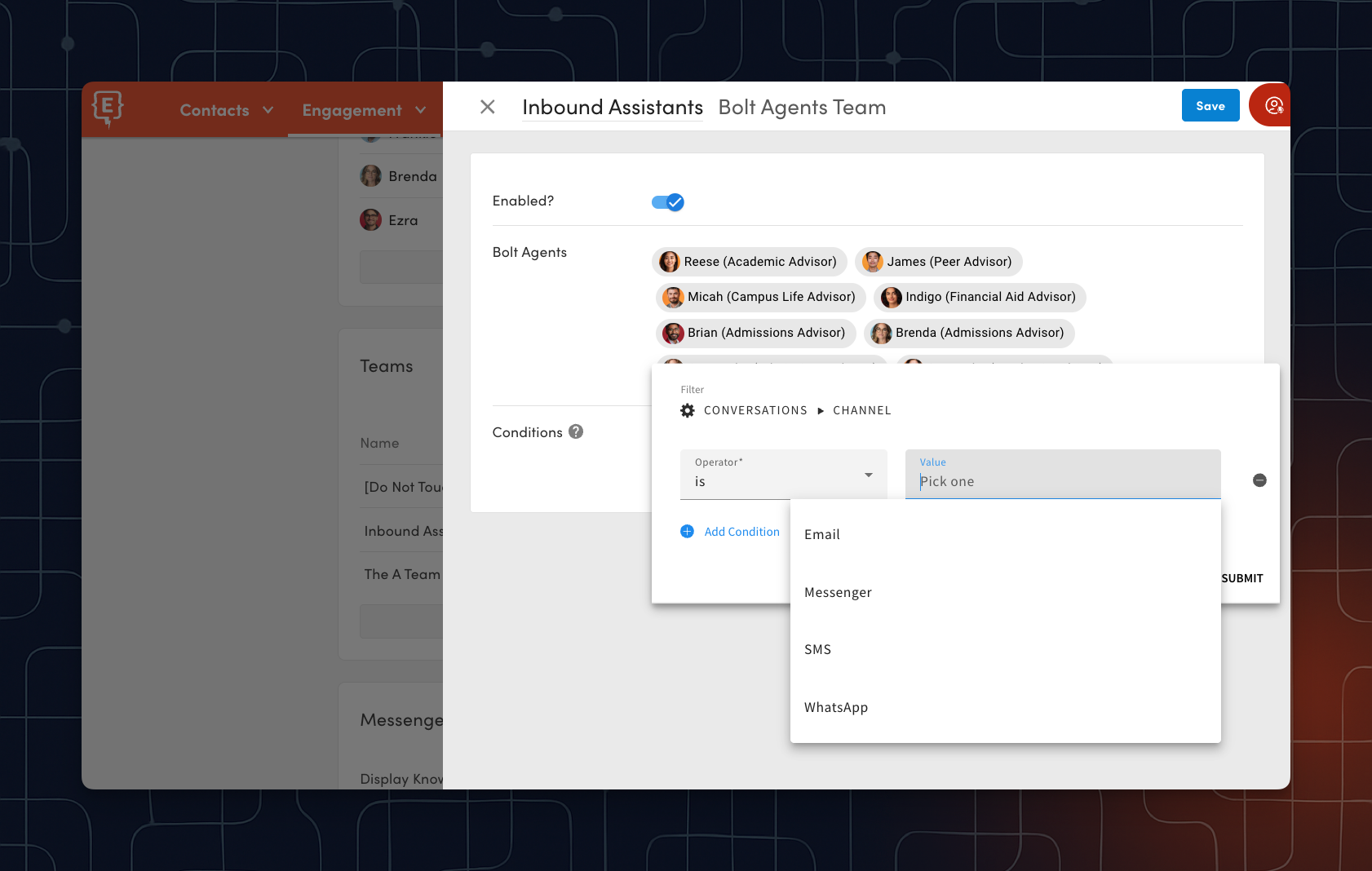
Step 5: Assign Your Agent to a Team
◉ Assign your agent to a team that’s scoped to the Email channel so only that team replies to inbound emails.
◉ This keeps email responses aligned with the agents best equipped to handle them.
✨ Pro Tip: Use the “limit email to a segment” option within Bolt Agent settings to restrict Bolt Agents to reply only to individuals within a defined segment.

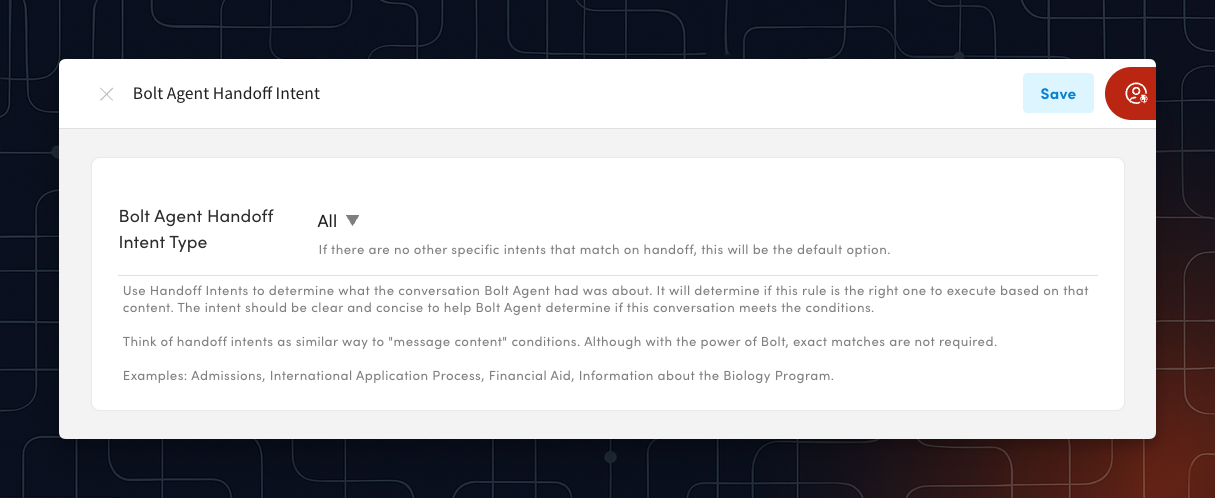
Step 6: Configure Handoff Rules
◉ Create a Conversation Rule using a "bolt agent handoff intent" condition to route conversations to staff when the agent is unable to answer the student's question or the student requests to speak to a staff member.

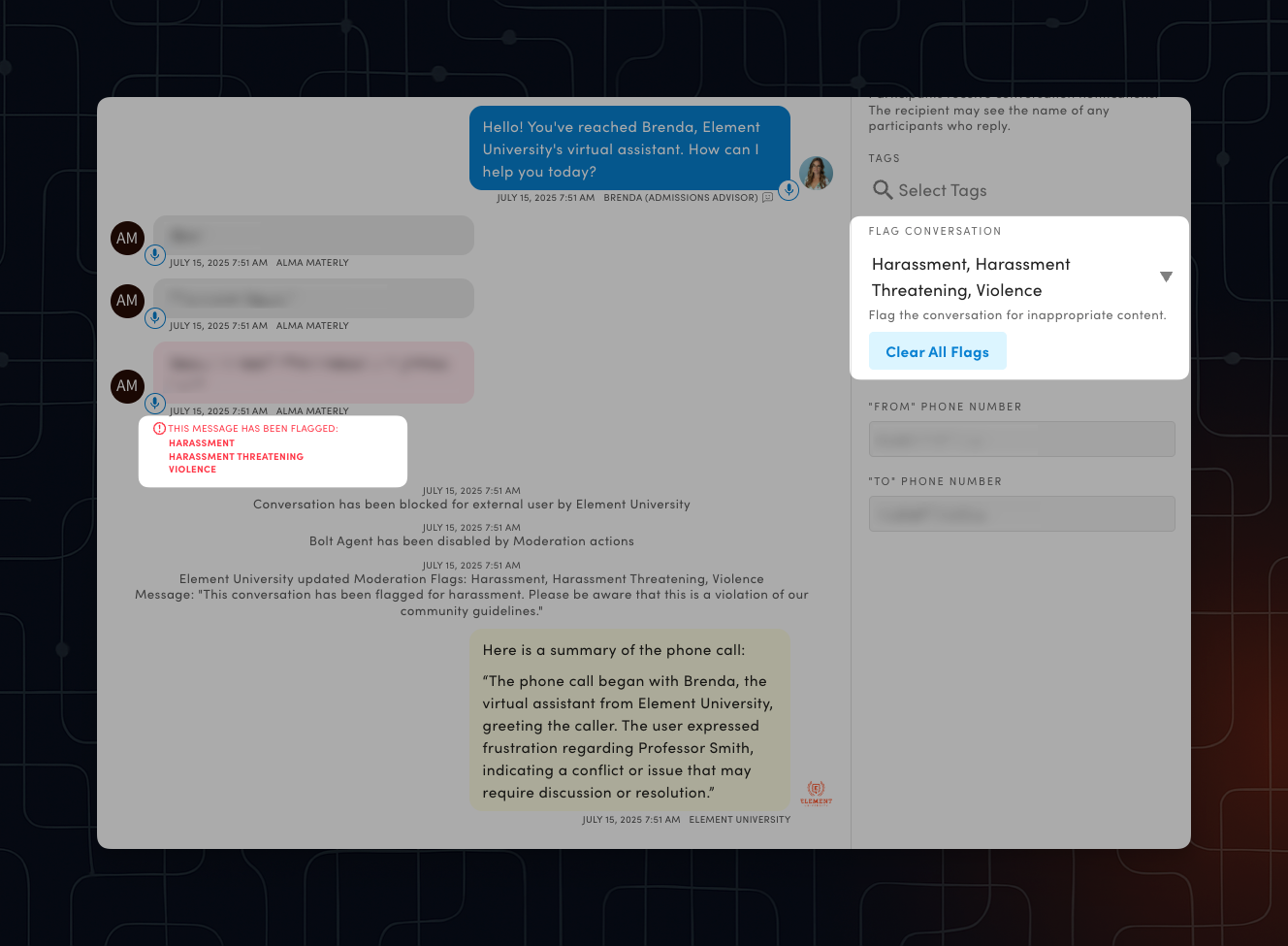
Step 7: Bolt Agent Content Moderation
◉ Bolt Agents scan inbound emails for harmful or inappropriate content. You can configure flag preferences in Bolt Agent settings and use Conversation Rules to add additional automation when flags are raised.

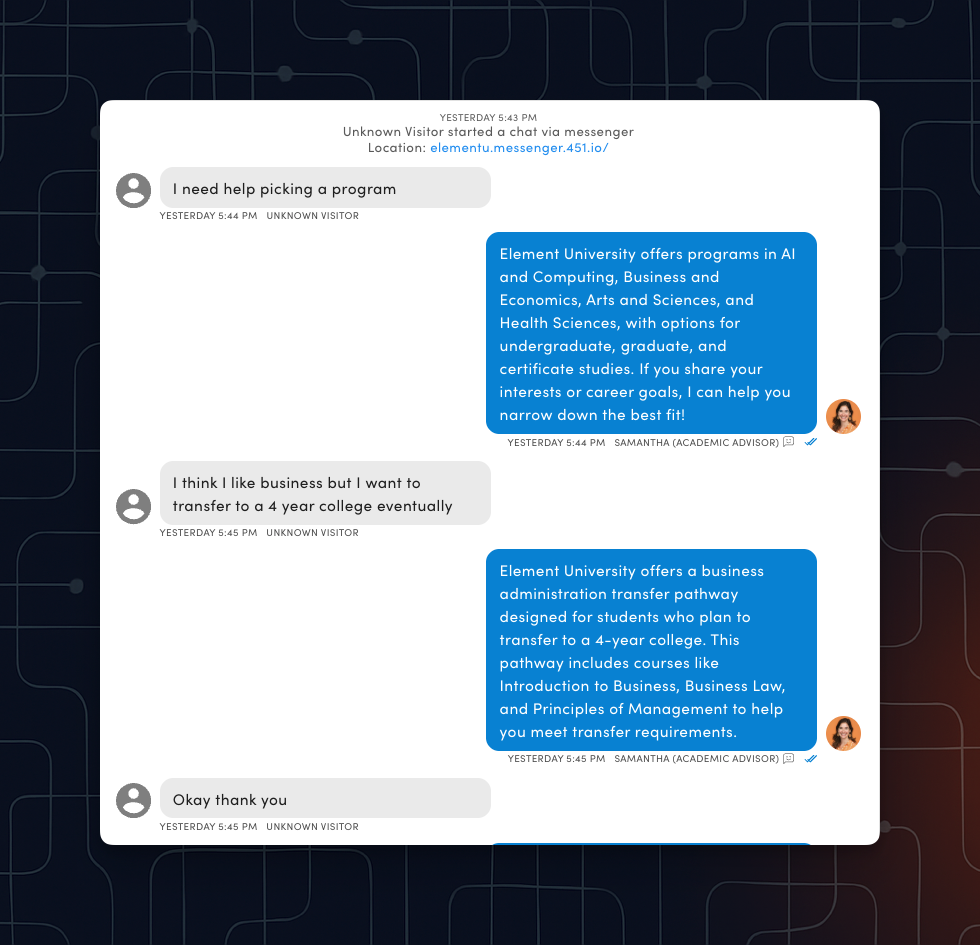
Step 8: Agent Responds
◉ The agent replies instantly, drawing on conversation history, your curated knowledge hub, and enabled skills.
◉ If a handoff occurs or a staff member joins a conversation, they can use Copywriting Agent and other writing tools for efficient, high-quality replies.
✨ Pro Tip: Bolt Plugins extend the capabilities of Bolt Agents by enabling direct, real-time access to your Student Information System (SIS) or Learning Management System (LMS). This means agents can respond to students with live information about their academic records, registration, financial aid, and more, without storing any SIS data inside Element451.

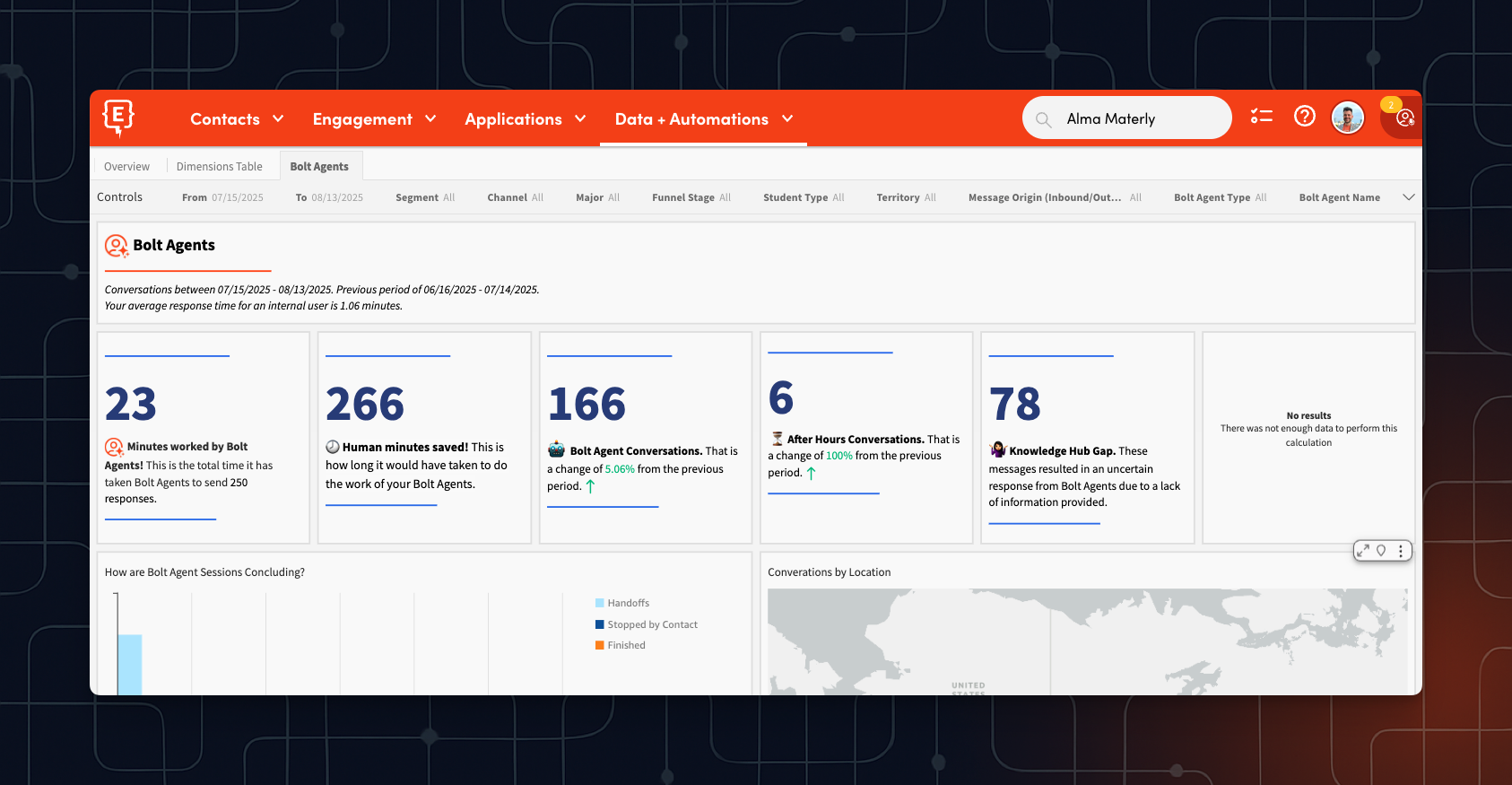
Step 9: Monitor + Optimize with Insights
◉ Use the Conversations Insights Dashboard in Element451 to track Bolt Agent and Knowledge Hub performance.
◉ Review metrics on knowledge gaps, top-performing articles, and agent activity to identify improvement opportunities and prioritize updates.
✨ Pro Tip: Schedule regular reviews (monthly or quarterly) to stay ahead of emerging trends and address gaps before they affect response quality.
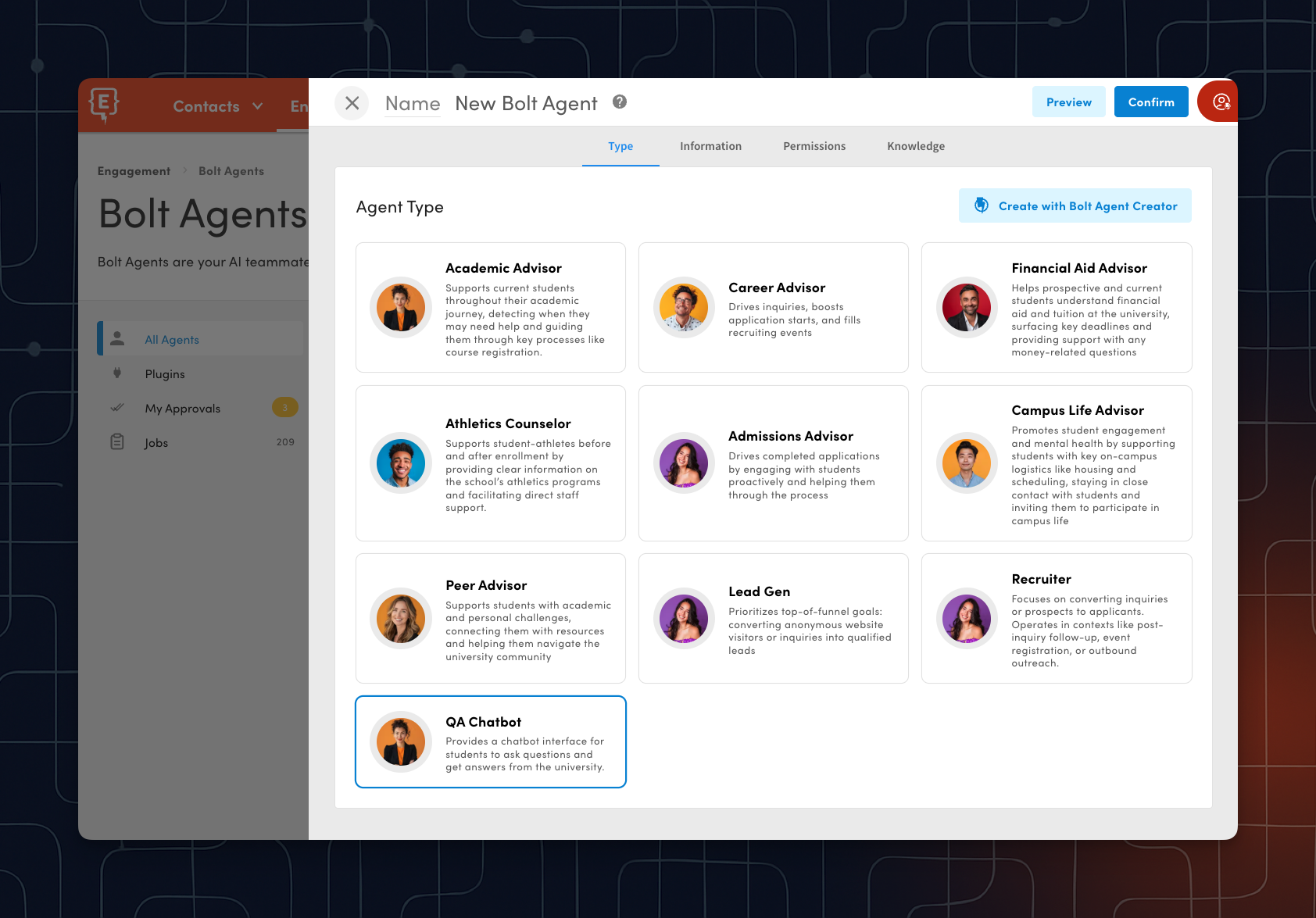
Bolt Agents Deliver Best-in-Class Email Engagement
Beyond efficiency gains, institutions leveraging Bolt Agents for email see stronger student trust, measurable funnel acceleration, and dramatic reductions in staff workload.
◉ Avg. First Response Time → Seconds, not hours or days
◉ Coverage → 24/7/365, ensuring no email is left unanswered
◉ Resolution Rate → Majority of inquiries fully resolved by AI, reducing staff intervention
◉ Escalation Speed → Immediate routing to staff for complex cases, with full context preserved
◉ Consistency → Replies grounded in your institution’s Knowledge Hub and brand style
◉ Staff Time Saved → Dozens of hours per week reallocated from inbox monitoring to high-touch advising
◉ Student Satisfaction → Higher CSAT and stronger confidence in institutional responsiveness
Handling Inbound Inquiries with Email
Frequently Asked Questions
How does the AI agent know when to hand off an email to staff?
Can replies be edited by staff before sending?
What happens to emails received after hours?
How do we ensure compliance with FERPA/PII when agents reply?
Can we connect multiple inboxes (e.g., admissions + advising)?
Are attachments and links supported in AI-generated replies?
How do moderation rules work for flagged content?
Can agents reply in different languages?
What reporting is available on email performance?
How do we keep tone and style consistent across departments?
Book a consult now.
Ready to See It Live? Spin up your Agent Email Response playbook in 15 minutes.